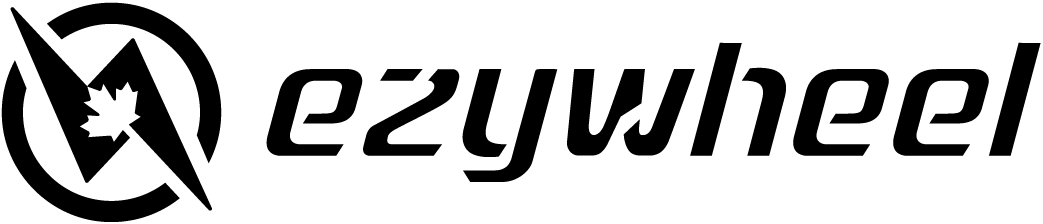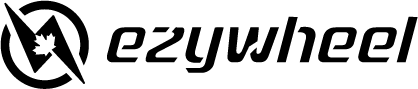6 FEATURES you MUST know on your electric bike controller
Congratulations! You purchased your first ebike! It's brand new, it's shiny and you want to take it for a tour. Before you do, you might want to read this guide to make sure you have the best first ride.

One thing we came across when we finished assemble our EzyWheel electric fat bike is how to use the display and controls to the full potential. After reading this you'll find it easy and logical but some of it is a bit hidden.
So keep reading if you want to know how to properly turn on/off your ebike, change electric speed assist, turn on/off lights, change display parameters and more.
In this guide, we refer to the King-Meter SW-LCD display and controls but the features are pretty similar across all electric bikes.
1. Turning on/off your electric bike
Ok, so this one might be the easiest but there are a few things to consider.
First make sure the battery is correctly in place and LOCKED. If you don't lock it, the first bump on the road will move the battery and cut the power. We actually spent half an hour on the EzyOne figuring out why our ebike wasn't turning on again.

Then press the RED button to power up your bike.

Press the MODE button on your controller for 2-3 seconds and the display should turn on.


To turn it off, simply press the RED button and everything will shut down.
2. Adjusting the parameters of your electric bike
To enter parameter mode, press UP and DOWN buttons for 2,5 seconds. The display should flash and you'll be able to manually adjust some parameters.
- Setting the wheel diameter
Press UP and DOWN to choose the correct wheel diameter of your ebike. The EzyOne standard diameter is 20-inch. The range is from 18-inch to 28-inch.

Press MODE to validate your entry and it goes to the next parameter : Max Speed.
- Setting the Max Speed
The set maximum speed should be in accordance to your local regulation speed. For Quebec, the law is 32,5 km/h. See examples for Quebec & Ontario.
Use UP and DOWN buttons to choose your maximum speed.

Press MODE to validate your entry and it goes to the next parameter : Display Backlight brightness.
- Setting the LCD display Backlight brightness
At night, you aldo need to know your battery life, speed and speed assist level. Here you can choose how bright your display will be.
Use UP and DOWN buttons to choose a brightness level from 1 to 3.

Press MODE to validate your entry and it goes to the next parameter : Choice of display units.
- Setting the display units
Press UP and DOWN buttons to choose between the International Metric System KM/H or the Imperial System MPH

Hold MODE for 3 seconds to validate your entry and exit the parameters selection.
3. Adjusting the distance display
Press MODE to switch from current ride distance (since you powered on your ebike) to total distance (since your purchased your ebike).


4. Adjusting the assisted power speed
You basically have 3 possibilities to ride your electric fat bike. Either you are motivated (or out of power) and you pedal like a regular bike. Or you pedal with power assist. Or you use the thumb throttle and cruise like a champ'.
The good news is you can adjust how much the motor will assist you when pedaling. Simply press UP or DOWN buttons to adjust. You have the choice between 5 levels, each increasing the electric power fueling your ride.

Let's just say that at level 5 you get a nice kick in the butt :)
5. Turning the light on/off
One thing that has bugged us for a time was how do we turn ON/OFF the headlight and light display on the EzyWheel electric bike..
The solution is easy but you have to know it.
Press UP and MODE at the same time for 3 seconds and the magic happens.

You get a nice feeling when the LED headlight turns ON and projects its full spectrum on the road.

6. Adusting between average Speed and Max Speed
This feature shows you either your average speed while biking or the max speed of your current ride. To switch between both, press UP button for 3 seconds.


We hope this little guide helped you understand better to full potential and parameters of your EzyWheel electric bike. We certainly hoped there was an article like that when we first use our EzyOne.
And do not forget! Wearing a helmet is mandatory in Montreal!
For more guides, news and updates, stay tuned and subscribe to our newsletter at the bottom of the page.